Autodesk Revit Tutorials
If you’re new to Autodesk Revit, you can benefit from the free tutorials offered by the software’s creators. These courses are designed to teach you all the basics of the software. They also include tips and examples of the types of models you can create. As a bonus, you’ll also discover how to use Dynamo, the software’s plug-in for Revit, to automate the design process.
Autodesk Revit Architecture 2014
The Autodesk Revit Architecture 2014 tutorial is a great way to start learning about this popular BIM software. It focuses on the essential tools and techniques you need to create architectural models. The tutorial is presented in a step-by-step fashion, with downloadable files. It covers the basics and explains how to plan a building and create custom features.
The course starts with a tour of the interface, including instruction on how to use column grids. After that, Brian teaches you how to add windows, doors, and work with walls. He also talks about how to manage views, add ceilings, and add floors. In addition, Brian teaches you how to decorate using topography, as well as add detail components and render your work.
The Autodesk Revit Architecture 2014 tutorial will teach you the ins and outs of building information modelling, a process which is currently gripping the construction industry. The demand for skilled professionals in this field is on the rise, so it’s important to have the necessary skills to succeed.
Autodesk Revit Structure 2014
Autodesk Revit Structure 2014 is a new version of the structural modeling program from Autodesk. This program is based on Revit and is ideal for those who are new to structural modeling or have little or no experience using it. The tutorials and exercises in this book are designed to make it easier for you to learn and maximize your productivity.
The tutorial begins by giving a tour of the interface. Shaun then covers basic drawing and editing, working with views, and adding columns and walls to models. Each lesson is focused on a specific topic, so you can quickly absorb and apply the information you learn. Other topics covered in this tutorial include structural reinforcement, beams and framing, floors, and shafts. Additionally, the tutorial also teaches you how to annotate your drawings and schedule your projects.
Once you’ve mastered the basics of Autodesk Revit, you’ll be ready to start working on building models. This tutorial will cover the steps involved in designing a four-story office building, using the software. It will also introduce you to BIM and parametric building design.
Autodesk Revit MEP 2014
The Autodesk Revit MEP 2014 tutorial focuses on the basic and advanced concepts of Building Information Modeling (BIM). The course also covers topics such as conceptual massing and HVAC heating and loading analysis. The book is full of helpful tips and real-world exercises to help you get started.
In the Revit MEP 2014 tutorial, you will learn how to use the basic design tools, such as zones, line diagrams, and HVAC part numbers. You will also learn about fire protection and sprinkler systems. You will also learn how to create fire alarm systems and piping layouts.
Autodesk Revit Certified Professional
The Autodesk Revit Certified Professional tutorial is an online course that will help you get started with this software. It includes tips and tricks for beginners. It also contains a Jump Start Guide that will help you get started quickly. This tutorial is organized by Autodesk Product Experts. It is designed to help you become familiar with the software and prepare for the Autodesk Certified Professional: Revit for Structure exam.
The tutorial covers the subjects that appear on the certification exam. It also explains major workflows, project phasing, and design options. It will also help you manage your time and practice your skills. You can view the first five videos for free, but to get access to the rest of the videos, you’ll need to sign up for a membership.
Autodesk University is another good resource for learning Revit. This university has online video tutorials and physical events. They also offer a free version for educators. For students, Lynda offers quality Revit tutorials, although they require a paid membership. Some libraries also offer free memberships to Lynda.