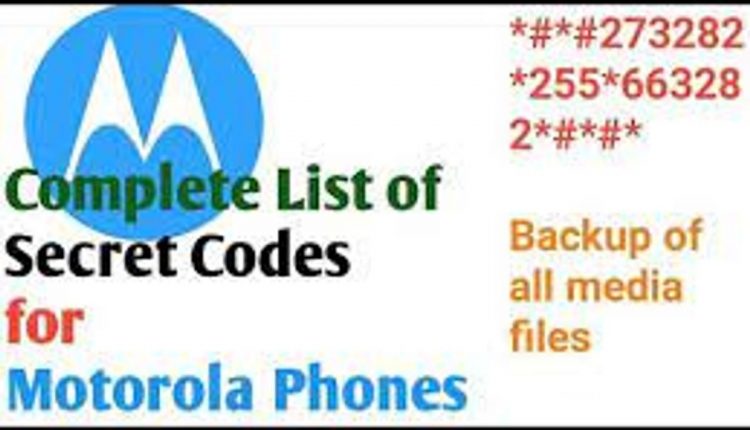Motorola Secret Codes and hacks: Secret Hacking Codes
Motorola Secret Codes and hacks
Every phone has a secret code. Motorola secret codes and hacks are a combination of digits and special characters like *, #, and others that can be typed on their keypad. When the code is entered, the phone may display phone information, battery information, or perform a task for which the secret code was programmed. Furthermore, the secret code is utilized to troubleshoot difficulties or gain access to hidden menus, which are generally absent from phones and are designed to do specific functions.
What are USSD Codes?

Let’s look at what secret codes or USSD codes are, why they’re used, and what they’re for. USSD codes are the same as secret codes. USSD (Unstructured Supplementary Service Data) is a protocol that allows you to transfer code across the network and is also known as “Quick Codes” or “Feature Codes.”
Some secret codes are universal, and anyone can use them. Phone manufacturer support centers typically use the USSD codes to obtain phone information or fix problems from the secret menu.
All of the necessary Motorola Phone Secret Codes are provided here. Also, look at the Android Phone Codes post (USSD code).
Motorola’s Secret Codes and hacks (USSD code)
Because Lenovo now owns Motorola and all of its phones run on Android, many of the old Motorola codes may no longer work on new Motorola phones. However, we’ve compiled a list of all new and old Motorola Phone (including Motorola Android) secret codes that will work on your device.

Motorola Phones’ Secret Codes (NEW)
The codes will work on the latest Motorola phones with Android as their operating system. Depending on the Android version, some code may or may not work.
*#06# – Checks the IMEI number
*#0*# – Service menu (On newer phones only)
*#*#232339#*#* Wireless LAN testing
*#*#0842#*#* Vibration/backlight test
*#*#4636#*#* Show phone information, battery life, and usage statistics in the past
*#*#7780#*#* Factory data reset the phone ( It will not remove data or application)
*#*#2664#*#*Check the touchscreen
*#7465625# – Check the state of the phone lock *#9900# – Enter system dump mode
*#*#1111#*#* FTA SW Version
*#*#2222#*#* FTA SW Version
*#872564# – USB logging control – FTA HW Version
##7764726 A hidden service menu (Motorola Droid)
USSD Codes for Motorola Phones from the Past On vintage Motorola phones, the codes listed below will work. On some devices, some codes may not work.
*#06# – Verifies the IMEI number
Note: [] denotes a pause; press and hold the * key until the box appears.
[] [] [] 0 0 8 [] 1 [] – use to Select phone line [] [] [] 1 1 3 [] 1 [] – Eng Field options (main menu) [] [] [] 1 0 5 [] 1 [] – Add phonebook to main menu [] [] [] 1 0 7 [] 1 [] – Add messages to main menu [] [] [] 1 0 8 [] 1 [] – use to Copy SIM memory (phonebook menu) [] [] [] # # # [] 1 [] – use for Change pin [] [] [] 0 0 5 [] 1 [] – Unblocking using the “puk” numberFor Motorola C350 C450 C550 or C650 series phones, you can add extra message space using the mentioned code.
1. Press the Menu button and then 048263* rapidly.
2. A menu will appear; enter 47 and press OK, then press 1 OK, 64 OK, 1 OK, 186 OK, and OK.
It would be best to give an additional 50 MSG of RAM. It would be beneficial if you reboot your phone.
Please Note: If you’re unsure what the code will do, use caution when using secret code.These codes have been tested and found to function, but some may not work on specific Android devices. However, use caution when utilizing them because we cannot be held liable for any data loss or damage.
Read Also: Free SMS verification code bypass service: Digital Verification